Last Updated on 2022-07-08 by Joop Beris
It’s January 2021 and the world is still dealing with the effects of the COVID-19 pandemic. Far from being over, many countries have instated an additional lock-down to prevent the spread of the virus as much as possible. Life is far from normal and for many of us, this means we are still stuck working from home. There are advantages and disadvantages to working from home. Something which is often a disadvantage, is having to do meetings online. Not that such meetings don’t work, but they are fraught with annoyances. Below is my top 10 annoyances in online meetings.
Top 10 annoyances in online meetings
10. Being late

I know it’s “just” an online meeting but it’s still work, so be on time. Some people seem to think that it is fine to join and leave meetings when it suits them, instead of when the meeting was planned. Just like you can’t waltz into a meeting 10 minutes after it started, it’s not okay to do that with online meetings. At least inform people if you’re going to be late.
9. Music
There are people who think it’s fine to have music playing in the background or have a radio station on. The (often distorted) sound bleeds into the meeting, interrupting people speaking. It’s a major annoyance. Try to minimize background noise and if you must have music on, at least mute your microphone but be sure not to commit annoyance number 1!
8. Other people in the room
It’s sometimes unavoidable to have other people in the room with you when you are in an online meeting. During a lock-down, your partner and/or kids are stuck at home too. But you can still try to find a more quiet spot than the kitchen table, hopefully? Noise from other people, the TV in the background, yelling kids, they are all a source of annoyance in online meetings.
7. “Funny” backgrounds

Here’s another bunch of people who should get an unwelcome letter from the HR department sooner rather than later. It’s the people who have “funny” backgrounds so we can’t see what’s going on behind them. While I can understand people playing with this feature for a couple of minutes, always having a funny background is distracting and sends the wrong message. Do you think your background is funny and original? It probably isn’t. What it is? Unprofessional.
6. Side channels
Another pack of miscreants are people who think it necessary to use side channels during a meeting. While in the meeting, they send you a text or instant message to try to get you on their side in a discussion. Sometimes it’s a joke or a meme or another bit of irrelevant data. It’s okay if this happens once in a while but if the side channel becomes a meeting next to the real meeting, it’s a major annoyance.
5. Technical problems
Online meetings plagued with technical problems are seriously annoying. Lag, stuttering audio, echos, freezing video, microphones that won’t unmute or people with seriously antiquated and under-powered hardware, it all happens. While it is inevitable this happens, with so many people working from home using online meeting platforms and can even by funny sometimes, most of the time it is seriously annoying.
4. Talking over each other
In a normal office meeting, it’s pretty easy to know when you can speak and when not. Unfortunately, not so in an online meeting. Most meeting software doesn’t handle multiple people speaking at the same time in a graceful way. So when this happens, due to a heated discussion or lag, either both speakers get muted or you hear choppy sentences from both sides. Discussion has to be structured to accommodate for this problem, which makes online meetings a killer for a discussion or any kind of creative group brainstorming session.
3. Blurred backgrounds

(Photo by Gabby K on Pexels.com)
Worse than the funny background is the blurred background. Funny backgrounds might be worth a chuckle or two but blurred background are just annoying. I understand that there are times when you don’t want to show what’s behind you. Other people who aren’t part of the meeting or your messy study or bedroom. The thing is, the blur effect is not that clever. If you hold up your hand for instance, that gets blurred because the software sees it as “NotAFace”. Some people look bald because the blur effect masks their hair too. And there’s this strange aura around people especially when they move where the background isn’t blurred so you can play “spot what’s behind them” for a short time.
If you’re that embarrassed about your surroundings, find a spot with a blank wall behind you or a poster or painting. Hang up a sheet or better: clean up your room. That blurry background is often just a major annoyance.
2. Working while in the meeting
We’re getting near the top of the list of annoyances in online meetings. A serious source of annoyance is people who continue to work on other things while they’re in the meeting. If you’re firing of emails, texting, making phone calls or anything else during the meeting, you’re not actually meeting! You wouldn’t do something like that in a face to face meeting, so why would it be okay in an online meeting? Cut it out!
1. Ghosts

Finally we arrive at number 1 of the Top 10 annoyances in online meetings: ghosts. You’ve probably seen this kind of behavior: video off, microphone muted…are you even there? If you’re not going to participate, go away. I recommend all meeting hosts to remove people who have both their camera off and microphone muted. Either you actively participate and are present in the meeting or you’re out.
What do you think?
So what do you think of my Top 10 annoyances in online meetings? Do you agree or do you have anything to add? Feel free to leave a comment below or to share this with your co-workers, friends and contacts on social media if you wish!
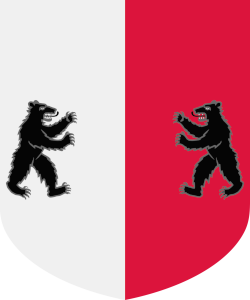

[…] is just plain annoying. A lot of things can get on your nerves, like your word processor or the things people do in online meetings. But there’s a lot more that can really get on your nerves. Here is my list of office pet […]