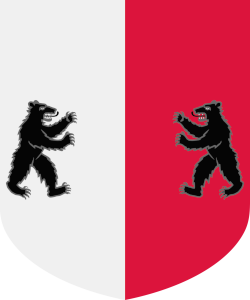Last Updated on 2022-07-08 by Joop Beris
My browser of choice for privacy, security and functionality is Mozilla Firefox. Even though early releases weren’t always great in terms of memory management, I’ve been with Firefox since release number 3 or so. I just updated to version 74. One of the things I love about Firefox is the ability to extend the functionality by using add-ons. In honor of release 74, here’s a list of 10 must-have Firefox Add-ons according to me.
My focus
There are literally thousands of add-ons to choose from but the focus of my list of 10 must-have Firefox add-ons is on privacy, security and some functionality. This won’t be a surprise to people who know me! Out of the box, Firefox already does a lot of things to protect the user, most notable is tracking protection. While this is a good start, we can improve on that with the use of the following extensions.
Most of the extensions in this list are fairly easy to use and have minimal impact on your day-to-day browsing. Some are bit more of a hassle but the increased protection may be worth it for you. As always, there’s a trade-off between security and usability. Where you draw the line is up to you!
Easy to use
1. HTTPS Everywhere
HTTPS Everywhere is a wonderful add-on is maintained by the Electronic Frontier Foundation. What it does is automatically switch you to an encrypted connection to most of the major sites you visit. By encrypting the connection, your credentials and everything else exchanged by Firefox with the site you visit, is kept secure. Nothing breaks when you install this add-on.
2. Privacy Badger
Privacy badger is another add-on maintained by the Electronic Frontier Foundation. It learns to block sites that appear to track you as you browse. Earlier versions of this add-on broke some sites but it has gotten a lot better at protecting you without breaking stuff. Once you complete the wizard, you don’t really need to touch it again, making it a good choice for newcomers and experts alike.
3. Terms of service; didn’t read
I have read and agree to the terms of service is the most told lie on the internet. Virtually no one does it and that’s where this add-on comes in. Terms of service; didn’t read gives you an easy to understand rating of the site based on the terms of service they use so you don’t have to waste time reading all the legalese. Doesn’t break anything but it raises your awareness instead.
4. Firefox Multi-Account Containers
The Firefox Multi-Account Containers add-on allows you to separate your browsing habits in separate containers. This makes it harder for sites to track you because information in one container is not accessible to sites in another container. Also, it allows you to be logged in to the same site with multiple accounts at the same time. It takes some understanding but once you get the hang of it, you’ll never want to be without this add-on again.
5. Enhancer for YouTube
I never want to use YouTube without Enhancer for YouTube again. This wonderful add-on makes YouTube tolerable, mainly by removing annoying ads but also by giving you lots of usability enhancements. You can whitelist channels you wish to support by allowing their ads to show. It also allows you to set player size, to loop videos and more.
6. KeepassXC Browser plugin
Of course you use a password manager, right? One that stores all your passwords for the different sites you visit? If you don’t, you definitely should. The one that I prefer is KeePassXC. It’s a cross platform port of the popular KeePass program but I find it a lot friendlier to use. When combined with the KeePassXC Browser plugin, you have seamless integration of KeePassXC and Firefox without having to store your passwords in an cloud solution.
Less easy to use
The following extensions will have more impact on your browsing experience but will offer you more in the way of privacy and protection. Here we go, more of the 10 must-have Firefox Add-ons according to yours truly.
7. uBlock Origin
uBlock Origin is by far my favorite ad blocker. It’s highly customizable, blocks almost all ads and allows you to easily turn it on or off for a specific page. The drawback of this is that some sites will prevent you from reading their content when they detect you are blocking their ads. You can make an exception for the site or sometimes it helps if you switch your browser to reading mode for that page.
8. Cookie AutoDelete
Cookies are a way that websites store settings on your computer, often for ease of use. Cookies can be a convenience but they also provide a way of tracking you and can give away information about you to other people who might use your computer. With Cookie Autodelete, you can manage your cookies the way you want to. Clear cookies automatically, allow some sites to store cookies while disallowing others or even allowing cookies for that session only. Once you’ve got this set up, you won’t need to worry about cookies anymore.
9. NoScript Security Suite
A web page these days isn’t simply a static document made up of plain HTML. Instead, pages are rendered and scripted. However, do we necessarily trust all these scripts and the things they do when they run? With NoScript Security Suite there’s no need to trust any of them because they simply won’t run. This breaks a lot of sites, which is understandable but also something of a hassle. You have to manually whitelist the scripts you want to run. This add-on is definitely one of those that affects usability but you can’t deny the increase in security.
10. Mailvelope
Mailvelope is a fantastic browser add-on because it allows you to send and receive encrypted email messages in your browser using strong end-to-end encryption using the PGP standard. Mailvelope makes that easy by guiding the user with an easy setup process. Why not give it a try?
What is your suggestion?
So these are my 10 must-have Firefox Add-ons. Which are yours? Let me know in the comments below please! Also, if you’ve found this post informative, please feel free to share it. Somebody else might too!